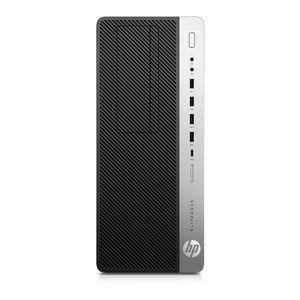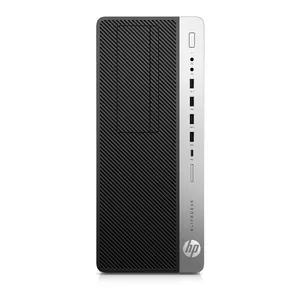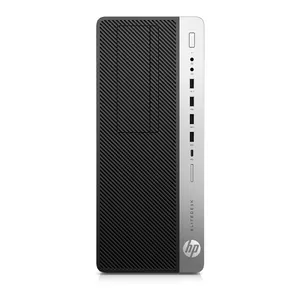more profitable than new ones!
In cart {{totalProductsCount}} item(s)
Your cart is empty
In cart {{totalProductsCount}} item(s)
Your cart is empty
Desktops & Workstations
Delivery: Monday
Delivery: Monday
Delivery: Monday
Delivery: Monday
Delivery: Monday
Delivery: Monday
Delivery: Monday
Delivery: Monday
Delivery: Monday
Delivery: Monday
Delivery: Monday
Delivery: Monday
Delivery: Wednesday
Delivery: Monday
Delivery: Tuesday
Delivery: Monday
Delivery: Monday
Delivery: Monday
Delivery: Monday
How to choose a good personal computer?
The easiest way: by using our smart filters, which will build a computer based on your personal criteria. Although, if you want to build your computer yourself, we suggest keeping in mind these specifications:
CPU – One of the most important parts, because the speed of the computer depends on it. It is important to pay attention to: the number of cores, the amount of cache and the frequency of the cores (The higher the better). A budget CPU with only two cores and the same number of threads is suitable for basic needs (using office programs, surfing the Internet, watching videos). However, for working comfortably, it is recommended to choose a CPU with, at least, a quad-core processor. Computers designed for gaming require at least a quad-core CPU that has at least 4 threads. Complex tasks (video / audio editing, work with graphics design) require a powerful CPU for fast data processing. This will be a 6-8 core CPU with no less threads.
Motherboard - Also an important component. It connects all the computers components (Graphics card, RAM, CPU, storage drives). The chosen motherboard will determine your options for upgradability in the future.
RAM – Has a high effect on the speed of your computer. The minimum amount of RAM recommended is 4GB. This amount of memory is used by computers designed to perform basic tasks. Basic tasks include surfing the Internet and working with office software. For more serious work, it is recommended to choose a computer with a larger amount of RAM.
Graphics card – the component responsible for the image on your monitor. The image, video and graphics quality depend on your graphics card. It's critical for gaming, but doesn't do any good if you're only using your computer for basic tasks.
Storage drives - The components that store all of your data. SSD drives are recommended for faster performance. With their help, system stability and data processing speeds increase, at least up to ten times.
Power supply - It is recommended to choose a power supply that has a bit more power than you actually need. This will help the PSU to not run at maximum power all the time, prolonging its life.
What gaming computer to buy?
When it comes to gaming computers the 2 main components that are responsible for it's power are the graphics card and the CPU: the more powerful they are, the higher the FPS will be and, accordingly, the smoother the games will run. It is recommended to choose a processor with at least 4 cores and 8 threads. Its operating frequency must be at least 2.5 GHz in normal mode and 3 GHz in turbo mode. When choosing a video card, it is worth considering that FPS is based on the refresh rate of the screen. For example, a video card can generate more than 200 FPS, while a monitor can support no more than 144. The choice of motherboard determines what components will be supported. Recommended parameters: power supply 8 + 8 or 8 + 4 pins, at least 4 USB 3.1 and 3.2 ports, 5.1 or 7.1 sound support, support in dual channel mode for at least 4 DDR4 RAM modules, The recommended amount of RAM is 16GB or more. The presence of an SSD drive significantly improves the speed of the computer. The minimum amount of memory for a gaming computer must be at least 240 GB. But the optimal amount will depend on how many games you plan to install and save on the SSD.
Where can you find a desktops & workstations with cheap prices?
At the AiO.lv online store you can find the best prices for any desktops & workstations. With your item you will also receive fast delivery and a 2 year warranty.
Why should you buy desktops & workstations from us?
At AiO.lv you can get desktops & workstations for a great price and not have to worry about quality.You can choose a product based on your needs from the top brands in the industry: Acer, Apple, ASROCK, BenQ, Dell, FUJITSU, HP, INTEL, Lenovo, Microsoft, SHUTTLE, VIEWSONIC, Asus, Cooler Master, ELITEGROUP, GIGABYTE, LG, MSI, OEM, NComputing
Which specifications should I pay attention to?
When choosing desktops & workstations for studies, work, home or business needs, definitely pay attention to these features: HDD capacity, Processor family, Operating system installed, SSD capacity, On-board graphics card model, Discrete graphics card model, Internal memory, Product type and other parameters.
How long is the warranty period for desktops & workstations?
Warranty is very important. At our store you receive an official manufacturers warranty of 24 months for all desktops & workstations.
Are desktops & workstations purchasable with leasing?
Yes, you can purchase desktops & workstations with leasing if the cost is over 50 EUR. Details can be found here.
Which are the most popular desktops & workstations in 2024?
Most popular desktops & workstations of 2024: HP EliteDesk 800 G3 SFF Intel® Core™ i5-6500, 8GB RAM, 256GB SSD, 2 x COM, Windows 10 Pro for 169€, DELL OptiPlex 3050 mini PC Intel® Core™ i5-7500T, 8GB RAM, 256GB SSD, Windows 10 Pro for 179€, HP ProDesk 400 G4 Mini PC Intel® Core™ i3-8100T, 8GB RAM, 128GB SSD, WiFi, BT, Windows 10 Pro for 189€, Fujitsu ESPRIMO K557 All in One 23.8" FHD Intel® Core™ i5-7400T, 8GB RAM, 256GB SSD, WiFi, w/o Camera, Windows 10 + Tastatūra un Pele for 239€, Fujitsu ESPRIMO Q558 mini Intel® Core™ i5-8500, 8GB RAM, 256GB SSD, Windows 10 Pro for 269€
Which are the cheapest desktops & workstations in 2024?
If you are looking for budget class desktops & workstations then take a look at these models: ASUS CDX10 1 GHz 500 g Black Cortex A8 for 36.49€, Gigabyte GC-WBAX200 network card Internal WLAN / Bluetooth 2400 Mbit/s for 60.49€, Zotac ZBOX MI351 Black N100 0.8 GHz for 65.49€, Kensington Desktop and Peripherals Locking Kit MicroSaver 2.0 (25 Pack) - Single Keyed FT for 69.99€, Zotac ZBOX CI331 nano Black N5100 1.1 GHz for 78.99€